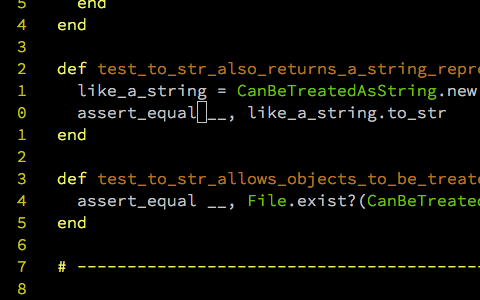I wanted to show my Ma and Pa all the cool vim tricks I know but they couldn’t find time to get away from the farm. So I’m writing a blog post about all my best vim tricks.
jk
Mapping jk to ESC is good for staying on the home row. Put this: :imap jk <Esc> in your vimrc to do so.
MAJOR GOTCHA: If you paste anything with the letters “jk” and you aren’t in Paste mode, things will get wonky. Try it.
cw
Delete a word and go into insert mode all in one motion.
%
The cursor jumps between parenthesis. Throw this runtime! macros/matchit.vim
into your vimrc to turn on jumping between do end and the like.
f, F
“Find”. f moves the cursor forward to the first occurance of a character. So f. will
go to the first period. F does the same thing but moves the cursor backwards on the line.
i (inside)
Do stuff inside quotes or parenthesis. Example: ci" would delete text inside quotes and put you in insert mode. Supercool.
Dot operator
Also known as the period. It repeats your last interaction with text. It works best with insert mode. Making multiple changes to the ends of a few lines is where I use it most.
Visual Block
This one is super crazy. Ctrl-v gets you into it, and your cursor becomes a huge block. You can then delete or use Shift i
on that area.
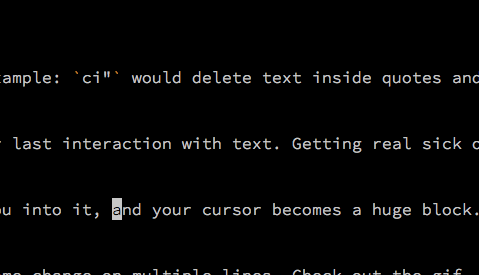
Shift-I
Use this with Visual Block to make the same change on multiple lines. Check out the gif. After making my visual block selection,
I press Shift i and my change is repeated everywhere the block is.
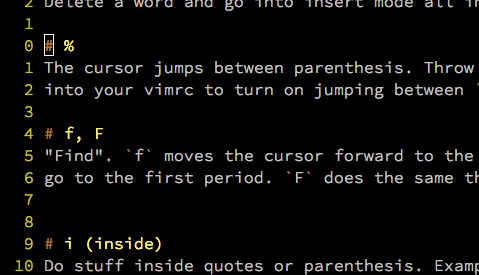
Recording Macros
Macros are like a more precise dot operator. To use: q[letter] starts recording. Your keystrokes are then recorded until you press
q again. Using 0 and f work great with macros. In the gif I press qq to start recording on the q letter. My keystrokes are
0 f , D. I then press q to stop recording and reuse that macro again 5 lines below.